There are three types of searches in the databases of the Central Zionist Archives:
a. Site search which allows you to search for words in the texts of the website only.
b. Archives search which allows you to do a quick search in the CZA database according to the words
you choose.
c. Advanced search which allows you to do a specific search in the CZA database.
a. Site search:
In order to carry out a search in the website pages, please type in the word or words for which you are looking, and after that click on the button “Site search”.
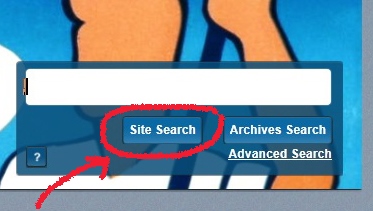
b. Archives search:
In order to carry out a quick search in the CZA databases, please type in the search word or words and after that click on the button “Archives search”.
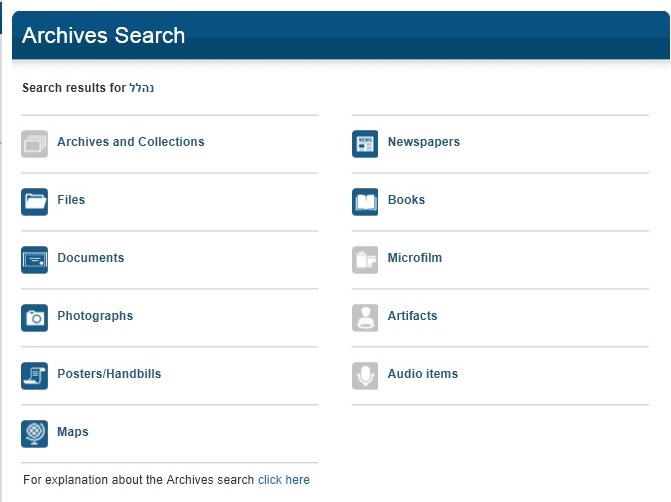 The site will present all the results received for all the types of material (correspondence, photographs, maps, posters and handbills, books, newspapers and periodicals, audio items and artifacts). The types of material in which relevant items are found will be highlighted in blue.
The site will present all the results received for all the types of material (correspondence, photographs, maps, posters and handbills, books, newspapers and periodicals, audio items and artifacts). The types of material in which relevant items are found will be highlighted in blue.If you select one of the types, the items of that type retrieved from the database will be presented. This search provides results from all the fields of the various types of material. For example: A search for the term Tel Aviv will return results containing the term “Tel Aviv” in the description of a file, in the title of a book and in the subject of a poster.
A maximum of 1000 results for each type will be presented. If the system locates more than 1000 results per type, the exact number of results will not be provided; rather a notice will appear that more than a thousand results were located for that type of material.
c. Advanced search: Advanced search is currently inactive.
General instructions:
For instructions on how to search in Hebrew, please see the Hebrew page
- The language of the search
Please note that about 80% of the database - not the actual material – is in Hebrew. If you carry out a search in English, you will only be searching on about 20% of the database. Therefore it is advisable to carry out searches in English and Hebrew.
- Search for a term made up of two words
When searching for a term made up of two words, one does not need to add the word AND between the two words. Also, do not add inverted commas before and after the term. A search of a two-word string will return results containing the string.
For example: A search for the term Balfour Declaration will present results where the two words appear together.
- Search for names of a person or a place
When searching for the name of a person or a place, please try all the versions of the name.
For example: Romania and Roumania
Sharett and Shertok
Sheikh Abreich and Tivon
- Synonyms
The system does not provide synonyms for the word you entered.
- As the various materials in the CZA, were catalogued either in Hebrew or in English, it is also recommended to search in both languages.